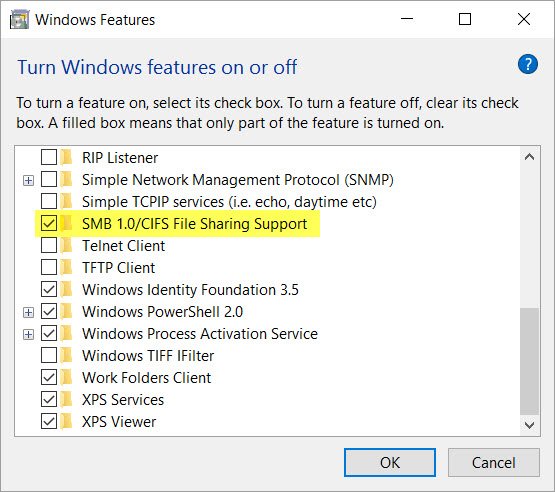I just solved a problem with Windows 10 network access. I keep getting that I could not access the network (error 0x80004005). How did I solve it? By chance I stumbled on this article. It suggest installing ‘SMB 1.0/CIFS File Sharing Support’ which cannot be found here: Control Panel -> Programs -> Programs an Features -> Turn Windows Features on or off. In the screen that appears you can install it. Also see the screenshot below for details.
Luckily this solved the problem. I wanted to share this with you and I hope this helps.